The iPhone 11 Pro is more than just an iPhone. It's a camera, and with a new triple rear camera, the possibilities are endless when it comes to taking a decent pic. We put the iPhone 11 Pro camera to the test. Trying out some of the new and most talked about modes including the "Slofie", Ultra Wide, Wide and Telephoto modes.
Wide, Ultra-wide and Telephoto
One of the most talked about features on the new iPhone 11 Pro is the cutting edge triple camera lens. Each camera is designed for a different mode, Wide, Ultra Wide or Telephoto. To switch between cameras, simply open your camera and tap the 1x (just above the shutter button) and choose from 0.5x, 1x or 2x depending on how close you want to zoom to your subject.
The 0.5x will give you an ultra wide-angle lens, the 1x, wide lens, while the 2x will zoom right in giving you a close up shot of your subject. We tested it on a view of the pier in both landscape and portrait mode. You can see in the first image, the pole is in the distance while in the third it appears much closer showing the zoom mode in action. The benefits of this mode are you don't have to move from your spot to get a closer photo and because of the cutting-edge technology & 12-megapixel sensor, optical image stabilisation and 100% focus lens every photo looks incredible.
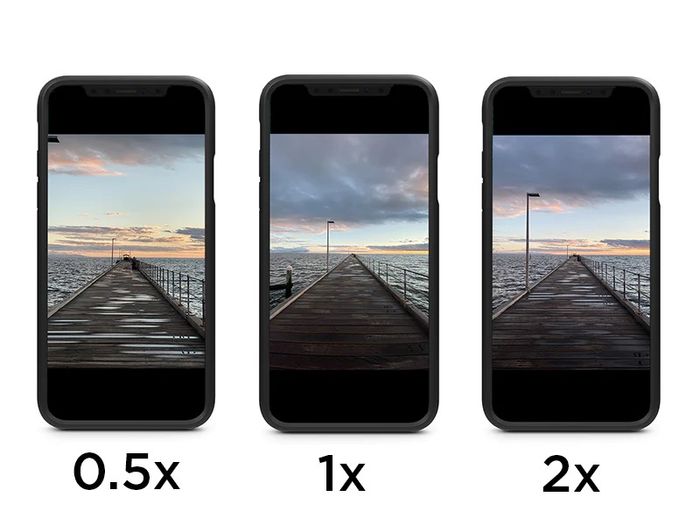
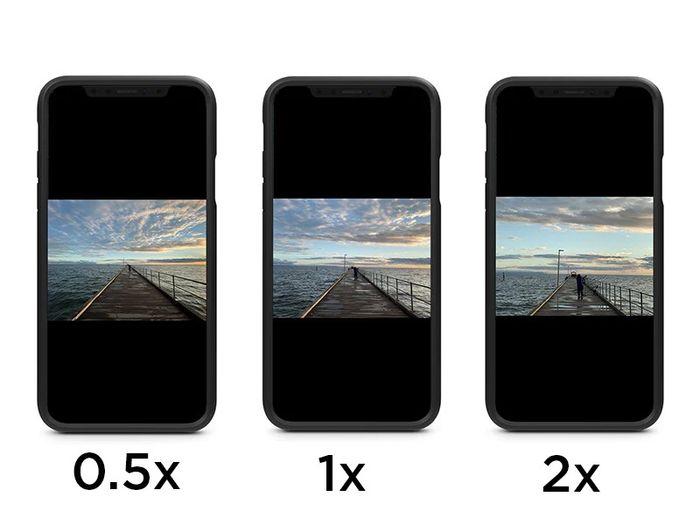
You can also use the Ultra Wide in landscape mode. According to Apple, you can get 4 times more scene into one image with this feature! Not just limited to portrait or landscape photos, you can also use this mode for a Panorama shot, combining several shots into one large picture. The 12-megapixel camera really is incredible on this phone and you can see why so much effort has gone into the technology behind the lens. To find out more about the Pano mode keep reading.
Panorama
As with previous iPhone models, the iPhone 11 Pro camera also has the Pano option for taking ultra wide scenery shots. We decided to test this out with an evening picture of the local beach.
The triple camera boasts a 12 megapixel sensor, 120 degree field of view and five-element lens, which is basically like five lenses put together. This makes for a very high-quality image even when taking a Pano.
Unable to get the whole bay in a normal photo, we tested the Panorama using the Ultra Wide mode on the camera. As you can see the whole scene fits right into the frame. The smart HDR works its magic to make the whole image look moody whilst still maintaining realistic colours and shadows.

"Slofie"
Move over selfie mode, it's now all about the "slofie", (Apple's name for slow-mo selfies). While there isn't actually a "slofie" mode in the camera settings, it's really easy to use. Just open your camera app, activate your front camera by using the perspective flip button and select the slo-mo option. Hit the record button and go. We had a bit of fun with this one, check out our version of the "slofie" below and notice how it slows down to really capture every bit of jelly movement...
Capture outside the frame with 16:9
Further proof that the new iPhone 11 range was designed with Instagram in mind is the 16:9 frame feature. On earlier iPhone models there was only the option for 1:1 single aspect ratio or 4:3. With the iPhone 11 Pro, you can now take 16:9 images, which are obviously perfect for Instagram stories. You can see in the 16:9 example below the image fills the entire phone screen.

Smart HDR
If you've previously owned an iPhone then you'll know all about the HDR setting built into the iPhone Camera app. If you don't... here's a quick lesson:
The letters stand for High Dynamic Range. With HDR, your camera will automatically process photos differently in order to capture greater detail from bright and dark areas in your images.
Apple has taken HDR one step further with the new iPhone 11 Pro with next Gen Smart HDR. Using advanced algorithms, photos look sharp and appear more "real" with remarkable highlights and attention to detail on objects or people. We tested it out in 3 different scenes to see how it would fare.
In the first photo (below), the flowers really popped out in colour, while the background stays natural.
In the second photo, the clouds and water are super sharp and clear so you can see every bit of sea foam in action.
In the third image, the buildings look detailed, with the lens really capturing all angles. You can even notice that parts where there are darker shadows, it still looks light.

Video in 4K
The iPhone 11 Pro is a real step up when it comes to video, with the new triple-camera, it's capable of filming 4k footage at 60 frames per second.
You may also notice that there's more support for extended dynamic range with improved colours and contrast. We put the video mode to the test on the new iPhone 11 Pro and the results didn't disappoint. As you can see the footage is smooth, beautifully shot and looks cinematic as we pan over the water.
Selfie Using Portrait Mode
Selfies are sharper than ever on the iPhone 11 Pro with the Portrait mode. You can see on the example, how clear the image turned out. Focusing on the subject in the foreground. With the Smart HDR camera we also noticed colours appeared more realistic than the iPhone Xs and shadows are more noticeable. So don't worry about not being able to get that perfect shot for the gram!

Other Cool Features to Note
Changing the style of the light when using the Portrait mode is also a great way to make your photo stand out from the crowd. In the example below, we tried out the Stage Light Mono mode on the iPhone 11 Pro to see how it compared to previous iPhone models. The result, a perfect portrait that looks like a spotlight has been aimed at our subject. The result looks like Gene has been cut out and placed on a black background so he is the only subject visible in the photo.

Have you got the new iPhone 11 Pro (or 11 Pro Max or standard 11). Let us know what you think of the new cameras in the comments below.







