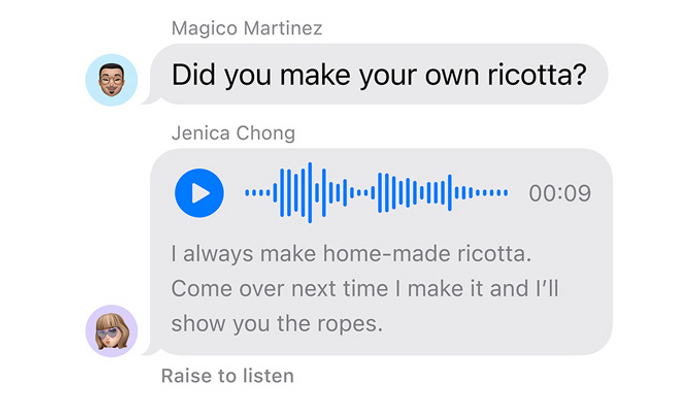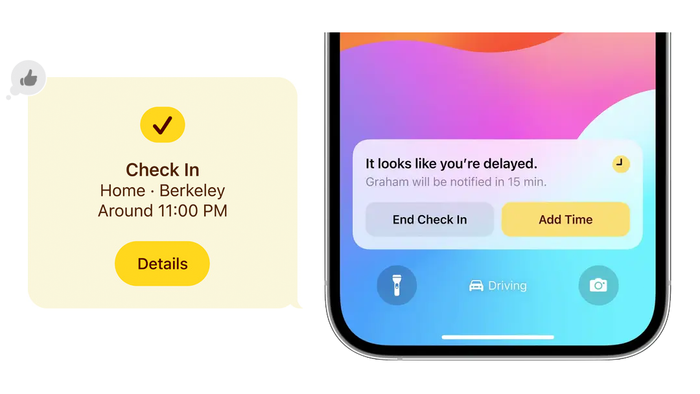Apple has revealed the lineup of new iOS 17 features that will be coming later this year. Let’s get ready to dive into the next generation of Apple’s latest iOS 17 features announced at the recent 2023 Worldwide Developer's Conference. Scroll down to learn more 👇
Audio Messages
Can’t play that juicy group chat audio at work or in a quiet environment? Never miss out on the action with transcribed messages. With the new audio message update, you can enjoy seamless communication, regardless of your surroundings.
Check-in
Safety is always first. The new Check-in feature is a must-have to keep in touch with friends or family to let them know that you’ve safely arrived at your destination. It also goes the extra mile by checking in with you if it notices you’re not making progress. If you happen to miss the check-in, the device will share your location, battery level, and cell service status of your iPhone, all securely encrypted from end to end.
StandBy & Landscape Home Screen
Use your iPhone in landscape mode with any supported app including the Home Screen. Just turn your iPhone on its side while charging to make it more useful when you set it down! Use it to see live activities in fullscreen such as food delivery tracking or the score of a game.
Interactive Widgets
Easily control your surroundings with a widget right from your Home Screen, Lock Screen, or even when your device is on StandBy. Play your favourite music, dim the lights, and much more with the convenience of a widget!
NameDrop
Swap numbers in seconds with NameDrop. Hold your iPhone near someone else’s iPhone or Apple Watch to share with them your details.
SharePlay
Experience the joy of synchronously sharing music, content, and games with a friend. By holding your iPhone close to theirs, you can initiate a SharePlay session to instantly be connected.
Collaborative Playlists
The days of passing the AUX are over with SharePlay. Thanks to SharePlay, everyone in the car can control the music wirelessly in the car using CarPlay, all you need is a Quad Lock Wireless CarPlay Adaptor! Invite friends to add and queue songs using collaborative playlists for a seamless car ride.
Journal
Journal digitally by logging your special moments and memories all in an app. Enhance each entry with personal touches, such as photos, music, audio recordings, and captions to capture the essence of each memory made. Given an option to lock your journal, you don’t need to worry about anyone reading it…not even Apple.
Other activities you can log include recent connections, location, music, podcasts & workouts!
Personalise phone calls
Call screens look a bit different now – customise what people see when you call.
Leave a video message
Leave a video message if someone misses your Facetime call! Gone are the days of leaving just a voice message. Whether you’re just reaching out to say hello or want to share a special moment, capture it by video to never miss a moment.
Split Screen
Apple also might introduce one of its favourite features to the iPhone, the split screen. Have multiple apps open at the same time to optimise your screen time.
Maps App
Out of wifi range? Experience the convenience of saving a specific map area on your iPhone to explore when offline. View information such as estimated arrival time, nearby location, and turn-by-turn navigation with no signal – perfect for using your phone to navigate your way around in a car, motorbike, or bike.